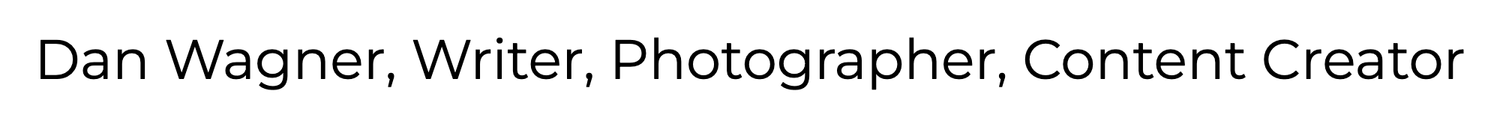How to Use Your Digital Camera as a Webcam
by Dan Wagner
During these days of social distancing and Zoom gatherings, many photographers are wondering how to turn their high-quality cameras into webcams. Lucky for them, manufacturers such as Nikon, Canon, Fuji, Panasonic, and others have come to their aid with webpages containing the necessary software and instructions. Most photographers will agree that the quality obtained from using a high-quality camera as a webcam is well-worth the effort.
Select Nikon cameras can be tasked for webcam use with third-party software. Unfortunately, this software is only available on a trial/fee basis. For Mac users there’s ecamm. While PC users will need to use Vmix or SparkoCam.
Canon EOS and PowerShot camera photographers may head over to Canon’s website for all the necessary info and Mac/PC compatible software.
Fuji GFX100, GFX 50S, GFX 50R, X-H1, X-Pro2, X-Pro3, X-T2, X-T3, and X-T4 camera users will find the information and software they need on Fuji’s website.
Panasonic’s tethered approach to using a GH5, G9, GH5S, S1, S1R, or S1H camera as a webcam is compatible with Windows software. The software, instructions, and a how-to YouTube video are available on Panasonic’s website.
I hope this information will make it easier for you to turn your high-quality cameras into webcams. Please feel free to share your thoughts in the comment box below. Thanks for visiting The Cranky Camera!